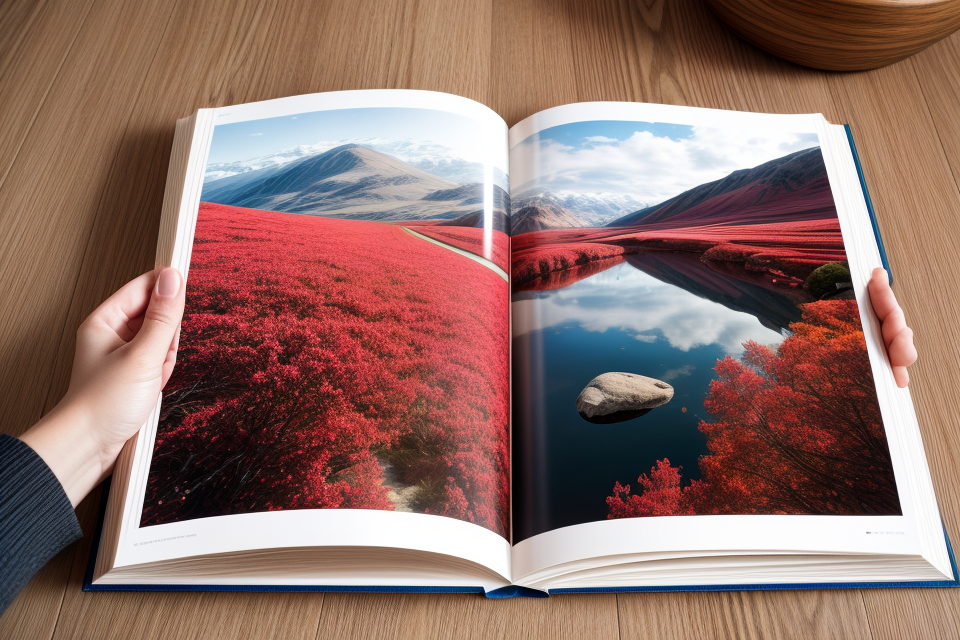Photography books are a wonderful way to showcase your work and share your vision with the world. They can be a valuable addition to your portfolio, a cherished family heirloom, or a thoughtful gift for a loved one. Creating a photography book may seem like a daunting task, but with the right guidance, it can be a fun and rewarding experience. In this step-by-step guide, we will take you through the process of creating a photography book, from selecting your images to binding and finishing. Whether you’re a seasoned pro or a beginner just starting out, this guide will help you create a beautiful and lasting photography book that you’ll be proud to share.
Planning Your Photography Book
Determine the Theme and Story
When planning your photography book, the first step is to determine the theme and story you want to convey. The theme is the underlying concept or message that ties your photographs together, while the story is the narrative that you want to tell through your images. Here are some tips for determining the theme and story for your photography book:
- Reflect on your experiences: Look back on the experiences and events that you have captured through your photographs. What common themes or subjects emerge? What emotions or messages do these photographs convey? Use these insights to guide the development of your theme and story.
- Identify your passions: Consider the subjects or themes that you are most passionate about. What issues or topics do you feel strongly about? How can you use your photographs to convey these passions and engage your audience?
- Experiment with different formats: Try experimenting with different formats and structures to see what works best for your theme and story. For example, you might consider using a traditional chronological structure, or a more abstract or nonlinear approach.
- Seek feedback: Seek feedback from others on your theme and story. Ask friends, family, or colleagues to review your work and provide feedback on the themes and messages that they see. Use this feedback to refine and strengthen your theme and story.
By determining the theme and story for your photography book, you can create a cohesive and compelling narrative that captures the essence of your work and engages your audience.
Decide on the Format and Size
When it comes to creating a photography book, one of the first decisions you’ll need to make is the format and size. The format of your book will depend on your personal preference and the type of photographs you plan to include. Here are some things to consider when deciding on the format and size of your photography book:
- Hardcover or Softcover? This is a personal preference, but hardcover books tend to be more durable and have a more professional look. Softcover books are generally less expensive and easier to carry around.
- What Size Should the Book Be? The size of your book will depend on the number of photographs you plan to include and the amount of text you want to accompany them. You’ll want to choose a size that’s comfortable to hold and easy to read. Common sizes include 8×10 inches, 11×14 inches, and 13×17 inches.
- How Many Pages Should the Book Have? This will depend on the number of photographs you plan to include and the amount of text you want to accompany them. A good rule of thumb is to aim for about one page of text for every two to three photographs. However, this can vary depending on the type of photographs you’re including and the amount of text you want to include.
- What Type of Binding Should You Use? The type of binding you choose will depend on the number of pages in your book and the type of paper you’re using. For example, if you’re using heavier paper or a larger number of pages, you may want to choose a different type of binding that can handle the extra weight.
By carefully considering these factors, you can create a photography book that’s not only beautiful, but also practical and durable.
Choose the Best Images for Your Book
When creating a photography book, it is crucial to select the best images that will tell the story you want to convey. Here are some tips to help you choose the best images for your book:
- Review your portfolio: The first step in selecting the best images for your book is to review your portfolio. Go through your portfolio and look for images that evoke an emotional response or tell a story. Consider the overall theme of your book and how each image will contribute to the narrative.
- Edit your images: Once you have selected your images, it’s time to edit them. Editing your images will help you narrow down your selection and ensure that the images you choose are the best for your book. Look for images that are technically sound, visually appealing, and relevant to your theme.
- Consider the layout: When selecting images for your book, consider how they will lay out in the book. Think about the composition of each image and how it will fit with the surrounding images. You want to create a flow that takes the reader on a journey through your book.
- Look for contrast: When selecting images for your book, look for contrast. Contrast can help create a more dynamic and engaging book. Consider images that have high contrast, both in terms of light and dark, as well as subject matter.
- Be mindful of your story: When selecting images for your book, be mindful of the story you want to tell. Each image should contribute to the overall narrative, and the book should have a clear beginning, middle, and end.
By following these tips, you can ensure that you choose the best images for your photography book. Remember, the images you choose will tell the story you want to convey, so it’s essential to select images that are technically sound, visually appealing, and relevant to your theme.
Gathering Materials and Resources
Create a List of the Images You Want to Include
Creating a list of the images you want to include in your photography book is an essential step in the process. This list will serve as a guide throughout the creation process and will help you stay organized and focused. Here are some tips for creating your image list:
- Be Selective: It’s important to be selective when choosing the images for your book. Consider the overall theme or story you want to tell, and choose images that support that theme. Don’t include every image you’ve ever taken; quality over quantity is key.
- Organize Your Images: Once you have selected the images you want to include, organize them in a way that makes sense for your book. This might mean grouping them by location, subject, or time period. Organizing your images will make it easier to design your book and ensure that the flow of the story is cohesive.
- Consider the Sequence: Think about the order in which the images will appear in your book. The sequence of the images can have a significant impact on the overall feel of the book. Consider the emotional impact of each image and how it will affect the reader.
- Create a Mood Board: A mood board is a visual representation of the overall look and feel of your book. It can include images, colors, and textures that inspire you and will help you create a cohesive design for your book.
- Use a Spreadsheet: A spreadsheet can be a helpful tool for organizing your images and keeping track of important information such as file names, captions, and credits. This will save you time and ensure that you don’t forget any important details.
By following these tips, you can create a list of images that will serve as a valuable resource throughout the creation of your photography book.
Organize Your Digital Files
Before you begin the process of creating a photography book, it is essential to organize your digital files. A disorganized file system can lead to frustration and delays, so it is important to take the time to create a system that works for you. Here are some steps to help you get started:
- Create a dedicated folder for your photography book project. This folder should be separate from your general photo folders and should be easily accessible on your computer.
- Organize your photos by theme or subject. This will make it easier to find the photos you need when you are working on your book.
- Use descriptive file names and captions. This will help you quickly identify the photos and their content.
- Use a consistent file naming convention. This will make it easier to locate and organize your photos in the future.
- Back up your files regularly. This will ensure that your files are safe and can be easily accessed if your computer crashes or your files are lost.
By following these steps, you can ensure that your digital files are organized and easily accessible, making the process of creating your photography book more efficient and enjoyable.
Decide on the Type of Paper and Binding
When it comes to creating a photography book, one of the most important decisions you’ll need to make is choosing the right type of paper and binding. The type of paper you choose will greatly impact the final look and feel of your book, while the binding method will determine how the pages are connected and how the book is laid out.
There are a variety of paper types to choose from, each with its own unique characteristics. Some common options include:
- Matte finish: This type of paper has a non-reflective surface and is ideal for photos that require a more subtle look.
- Glossy finish: This type of paper has a reflective surface and is great for photos that require a more vibrant look.
- Metallic finish: This type of paper has a metallic sheen and is perfect for adding a unique and eye-catching touch to your photos.
When it comes to binding, there are several options to choose from as well. Some common options include:
- Hardcover: This type of binding uses a sturdy cover and spine to protect the pages of your book. It’s a great option for a more formal or durable book.
- Softcover: This type of binding uses a flexible cover and spine, making it a great option for a more casual or portable book.
- Spiral binding: This type of binding uses a spiral wire to connect the pages of your book, making it a great option for a book that needs to lay flat for viewing.
It’s important to consider your budget, the intended use of the book, and the type of photos you’ll be including when making these decisions. It’s also a good idea to speak with a professional printer or book binder to get their recommendations based on your specific needs.
Designing Your Photography Book
Choose a Template or Create Your Own Layout
When it comes to designing your photography book, one of the first decisions you’ll need to make is whether to choose a pre-made template or create your own layout. Here are some factors to consider when making this decision:
Pros of Using a Pre-Made Template
- Time-saving: Pre-made templates can save you a significant amount of time, especially if you’re working on a tight deadline.
- Design expertise: Pre-made templates are typically designed by professionals with experience in graphic design and layout, so you can be sure that your book will look polished and professional.
- Cost-effective: Pre-made templates are often more affordable than hiring a designer to create a custom layout for you.
Cons of Using a Pre-Made Template
- Lack of customization: Pre-made templates may not be customizable to the extent that you want, which could limit your creativity and make your book look like everyone else’s.
- Limited options: There may be limited options for pre-made templates that fit your specific needs, which could result in a less-than-ideal layout.
Pros of Creating Your Own Layout
- Complete control: When you create your own layout, you have complete control over every aspect of the design, which can be empowering and creatively fulfilling.
- Unique design: Your book will have a unique design that reflects your personal style and vision, which can set it apart from other photography books.
- Customization: You can customize every aspect of the layout to fit your specific needs and preferences.
Cons of Creating Your Own Layout
- Time-consuming: Creating your own layout can be time-consuming, especially if you’re not experienced in graphic design and layout.
- Costly: Hiring a designer to create a custom layout for you can be expensive, especially if you’re working with a tight budget.
Ultimately, the decision to use a pre-made template or create your own layout will depend on your personal preferences, budget, and design expertise. Both options have their pros and cons, so it’s important to weigh your options carefully before making a decision.
Arrange Your Images in a Cohesive Story
Creating a photography book requires careful consideration of the arrangement of images. It is essential to ensure that the images flow logically and create a cohesive story. Here are some tips to help you arrange your images in a cohesive story:
- Determine the Theme of Your Book
The first step in arranging your images is to determine the theme of your book. What message do you want to convey through your images? Is it a travelogue, a documentary, a personal memoir, or a fine art portfolio? The theme will help you decide which images to include and how to arrange them. - Create a Storyboard
Once you have determined the theme, create a storyboard. A storyboard is a visual representation of how your images will flow in the book. It can be a simple sketch or a detailed drawing, but it should show the sequence of images and how they will transition from one to the next. - Choose the Right Images
Select the images that best tell the story you want to convey. Consider the composition, lighting, subject matter, and mood of each image. Look for common threads that tie the images together and create a cohesive narrative. - Consider the Sequence
The sequence of the images is crucial in creating a cohesive story. Think about how each image will lead into the next. Will they be arranged chronologically, thematically, or emotionally? Consider the impact of each image on the overall story and how it will be received by the viewer. - Use Transitions
Transitions are the elements that connect one image to the next. They can be as simple as a blank page or a graphic element, or they can be more complex, such as a panoramic image that spans two pages. Use transitions to create a smooth flow between images and to signal changes in the narrative. - Experiment with Layouts
Experiment with different layouts to find the one that works best for your story. Consider the size and shape of the images, the amount of text, and the overall design. Don’t be afraid to try different layouts until you find the one that works best for your book.
By following these tips, you can arrange your images in a cohesive story that engages the viewer and tells the story you want to convey.
Add Captions, Titles, and Text Boxes
When designing your photography book, adding captions, titles, and text boxes can help to enhance the narrative and context of your images. Captions provide additional information about the photographs, while titles can give an overall theme or title to the book. Text boxes can be used to provide context, background information, or to highlight important points.
Here are some tips for adding captions, titles, and text boxes to your photography book:
- Keep it simple: Use clear and concise language when writing captions and titles. Avoid using jargon or technical terms that may confuse your audience.
- Use white space effectively: Use white space to create a visual hierarchy and draw attention to the most important elements of your design.
- Choose the right font: Choose a font that complements your overall design and is easy to read. Sans-serif fonts such as Arial or Helvetica are popular choices for captions and titles.
- Use a consistent format: Use a consistent format for your captions, titles, and text boxes throughout the book. This will help to create a cohesive and professional-looking design.
- Add visual interest: Use visual elements such as borders, colors, and graphics to add visual interest to your captions, titles, and text boxes.
- Proofread: Double-check your captions, titles, and text boxes for errors and make sure they match the content of your images.
By following these tips, you can create a photography book that is both visually stunning and informative.
Editing and Proofreading Your Book
Review Your Images and Text for Quality and Coherence
Reviewing your images and text for quality and coherence is a crucial step in creating a photography book. It involves examining each image and its accompanying text to ensure that they convey the desired message and meet the standards of quality you have set for your book. Here are some tips to help you review your images and text effectively:
- Start by examining each image individually, paying close attention to its technical quality, composition, and overall impact. Look for any issues such as poor exposure, soft focus, or noise, and make note of any adjustments that need to be made.
- Consider the message that each image conveys and whether it is consistent with the overall theme of your book. Are there any images that are redundant or distract from the main story you are trying to tell? If so, consider removing or repositioning them.
- Next, review the accompanying text for each image. Does it provide context and insight into the photograph, or is it superfluous? Is the text easy to read and understand, or does it contain errors or confusing phrasing?
- Look for consistency in the tone and style of your text throughout the book. Are there any sections that are particularly dry or dull, or areas where the writing is too dense or convoluted? Consider revising these sections to make them more engaging and accessible to readers.
- Finally, review the overall flow and coherence of your book. Are the images and text arranged in a logical and cohesive manner, or do they seem disjointed and confusing? Consider rearranging or removing sections to improve the flow and coherence of your book.
By following these tips, you can ensure that your images and text are of the highest quality and convey the desired message in a coherent and engaging manner.
Check for Errors and Consistency
Editing and proofreading your photography book is an essential step in ensuring that your final product is of high quality. It is important to check for errors and inconsistencies to make sure that your book is polished and professional. Here are some tips to help you check for errors and inconsistencies:
- Read through your book thoroughly, paying close attention to the text and images. Check for spelling and grammar errors, as well as inconsistencies in formatting.
- Use a checklist to help you stay organized and ensure that you cover all the bases. Some items to include on your checklist might be:
- Checking for missing or duplicated images
- Ensuring that captions and image credits are accurate
- Verifying that all page numbers are correct
- Checking for any inconsistencies in font styles or sizes
- Consider having someone else read through your book as well. A fresh pair of eyes can help you catch errors that you might have missed.
- If you are using software to layout and design your book, make use of the built-in tools for spell-checking and grammar-checking. These tools can help you catch errors that you might have missed, and can also help you maintain consistency in your formatting.
- Take your time when editing and proofreading. It is better to take an extra day or two to make sure that your book is perfect, rather than rushing and missing important details.
By taking the time to carefully check for errors and inconsistencies, you can ensure that your photography book is of the highest quality and ready for publication.
Make Adjustments and Edits as Needed
When editing and proofreading your photography book, it is important to make adjustments and edits as needed. This step involves reviewing your book as a whole and making any necessary changes to ensure that the final product is polished and professional. Here are some tips for making adjustments and edits as needed:
- Look for consistency: Consistency is key when it comes to creating a photography book. Make sure that the font style, size, and color are consistent throughout the book. Also, ensure that the layout and design elements are consistent.
- Check for errors: Proofreading your book is essential to catch any errors that may have been missed during the editing process. Look for spelling errors, punctuation mistakes, and grammatical errors. Check for incorrect captions, missing or blurred images, and incorrect image credits.
- Review the narrative: Take a close look at the narrative or captions that accompany your images. Make sure that they are well-written, informative, and engaging. Check for clarity, coherence, and consistency in the narrative.
- Adjust the pacing: The pacing of your book is important to ensure that it flows well and keeps the reader engaged. Look for sections that may be too slow or too fast, and adjust them as needed.
- Consider the overall tone: The tone of your book should be consistent with the theme and message you want to convey. Review the tone of your book and make any necessary adjustments to ensure that it is consistent and appropriate.
- Seek feedback: Seek feedback from others who have read your book. This can help you identify areas that need improvement and give you fresh perspectives on your work. Consider getting feedback from friends, family, or other photographers.
By following these tips, you can make adjustments and edits as needed to ensure that your photography book is polished and professional. Remember to take your time and be thorough in this step, as it can make a big difference in the final product.
Printing and Binding Your Book
Choose a Printing Service or Do It Yourself
When it comes to printing and binding your photography book, you have two options: you can either choose a printing service or do it yourself. Both options have their own advantages and disadvantages, so it’s important to consider your options carefully before making a decision.
Choosing a Printing Service
If you choose to use a printing service, you’ll need to select a company that specializes in printing books. There are many printing services available, both online and in-person, so it’s important to do your research to find a company that offers high-quality printing and good customer service.
One advantage of using a printing service is that they will have the necessary equipment and expertise to print your book to a professional standard. They will also be able to handle the binding process, which can be a complex and time-consuming task if you attempt it yourself.
However, using a printing service can be more expensive than doing it yourself, and you may not have as much control over the final product. You’ll need to carefully review the printing service’s specifications and requirements to ensure that your book is printed to your satisfaction.
Doing It Yourself
If you choose to do it yourself, you’ll need to invest in the necessary equipment and supplies, such as a printer, paper, and binding materials. This can be a more cost-effective option, especially if you’re printing a small number of books, but it can also be more time-consuming and may require more technical expertise.
One advantage of doing it yourself is that you’ll have complete control over the printing and binding process. You can choose the type of paper and ink, and you can experiment with different binding methods to achieve the desired result.
However, doing it yourself can be challenging, especially if you’re not familiar with printing and binding equipment. It can also be difficult to achieve a professional-looking final product without the proper equipment and expertise.
Overall, choosing between a printing service and doing it yourself will depend on your budget, your technical expertise, and your desired level of control over the printing and binding process. Both options have their own advantages and disadvantages, so it’s important to carefully consider your options before making a decision.
Decide on the Number of Copies You Want to Create
When it comes to deciding on the number of copies you want to create, there are several factors to consider. First and foremost, you should consider how many copies you think you will sell. If you are planning on selling your book, you will want to make sure that you have enough copies to meet demand. On the other hand, if you are creating your book as a personal project or as a gift, you may not need to create as many copies.
Another factor to consider is the cost of printing and binding your book. The more copies you create, the higher the cost will be. You will want to make sure that you have a budget in place before you begin printing and binding your book.
It’s also important to consider the storage space that you have available. If you are creating a large number of copies, you will need to make sure that you have enough space to store them.
Additionally, you should consider the potential impact of creating a large number of copies on the environment. If you are concerned about the environmental impact of your book, you may want to consider printing and binding a smaller number of copies.
Ultimately, the number of copies you create will depend on your personal goals and budget. By carefully considering these factors, you can make an informed decision about how many copies to create.
Select the Binding Style That Suits Your Book
When it comes to printing and binding your photography book, there are several options available. Each binding style has its own unique advantages and disadvantages, so it’s important to choose the one that best suits your needs. Here are some popular binding styles to consider:
- Hardcover: A hardcover book is a classic and timeless option. It is durable and can withstand a lot of wear and tear. Hardcover books also have a more professional look and feel, making them ideal for coffee table books or books that you want to last for many years.
- Softcover: Softcover books are more affordable than hardcover books and are a good option if you’re on a budget. They are also more flexible, which makes them easier to transport and store. However, softcover books are not as durable as hardcover books and may not hold up as well over time.
- Spiral Binding: Spiral binding is a popular option for photography books because it allows the pages to lay flat. This is especially useful for books with a lot of images or text that you want to be able to view easily. Spiral binding is also a good option if you want to make changes or additions to your book in the future.
- Layflat Binding: Layflat binding is similar to spiral binding, but the pages are attached to the spine with a stronger adhesive. This allows the pages to lay flat without the need for a spiral binding. Layflat binding is a good option if you want a more professional look than spiral binding, but still need the pages to lay flat.
- Saddle Stitching: Saddle stitching is a popular option for books with fewer pages. It involves folding the pages in half and stitching them together along the spine. This creates a small booklet that is easy to transport and can be printed on demand.
When selecting a binding style, consider the number of pages in your book, the thickness of the pages, and how often you plan to use the book. You should also consider the look and feel of the book and whether it will be displayed on a coffee table or carried around in a bag. With so many options available, you’re sure to find a binding style that suits your needs and enhances the beauty of your photography book.
Marketing and Sharing Your Book
Create a Compelling Title and Cover Design
A captivating title and cover design are essential for drawing attention to your photography book. The title should be memorable and evoke curiosity, while the cover should represent the theme or message of your book. Here are some tips for creating a compelling title and cover design:
- Brainstorming: Begin by brainstorming a list of possible titles and themes that align with your photography book’s content. Consider what makes your work unique and what message you want to convey to your audience.
- Research: Research popular photography book titles and covers to gain inspiration for your own design. Look for common themes, fonts, and color schemes that are successful in the photography genre.
- Design: Once you have a clear idea of your title and cover design, it’s time to start creating. Use software like Adobe Photoshop or Canva to create a visually appealing design that represents your work. Consider using high-quality images, bold fonts, and vibrant colors to make your cover stand out.
- Testing: Share your cover design with friends, family, and colleagues to get feedback. Ask for their opinions on the title and cover design, and use their feedback to make adjustments as needed.
- Publishing: Once you’re satisfied with your title and cover design, it’s time to publish your book. Choose a platform like Blurb, Amazon Kindle Direct Publishing, or Lulu to publish your book and make it available to the public.
Remember, your title and cover design are the first impressions that potential readers will have of your book. By following these tips, you can create a compelling title and cover design that will grab the attention of your audience and help your book stand out in the photography genre.
Choose the Right Platforms to Share Your Book
Sharing your photography book with the world is an essential step in the process of creating a photography book. The following are some tips on how to choose the right platforms to share your book:
- Social Media: Social media platforms such as Instagram, Facebook, and Twitter are great places to share your photography book. You can create a dedicated hashtag for your book and use it to promote your work. You can also share sneak peeks of your book, behind-the-scenes images, and updates on your book’s progress.
- Online Communities: Online communities such as Reddit, Flickr, and 500px are great places to share your photography book. You can join groups related to photography and share your book with like-minded individuals. You can also participate in discussions and ask for feedback on your work.
- Blogging: If you have a blog, you can use it to share your photography book. You can write posts about your book, share images from your book, and provide updates on your book’s progress. You can also use your blog to promote your book and drive traffic to your book’s website.
- Website: If you have a website, you can use it to share your photography book. You can create a dedicated page for your book, where you can showcase your work, provide information about your book, and sell copies of your book. You can also use your website to promote your book and drive traffic to your book’s website.
It’s important to choose the right platforms to share your photography book. By sharing your book on platforms that are relevant to your audience, you can increase the visibility of your work and reach a wider audience. Additionally, by sharing your book on multiple platforms, you can increase the chances of someone discovering your work and sharing it with others.
Engage with Your Audience and Get Feedback
Once you have published your photography book, it is important to engage with your audience and get feedback. This can help you improve your work and connect with your readers. Here are some ways to engage with your audience and get feedback:
- Social Media: Use social media platforms like Instagram, Twitter, and Facebook to promote your book and connect with your audience. Share images from your book, post updates about your book’s availability, and interact with your followers.
- Book Signings and Events: Host book signings and events to connect with your readers in person. This is a great opportunity to get feedback and connect with your audience.
- Online Communities: Join online communities of photographers and book lovers. Participate in discussions and share your work. This can help you get feedback and connect with potential readers.
- Email List: Build an email list of your readers and subscribers. Send them updates about your book, ask for feedback, and offer special promotions.
- Reviews: Encourage your readers to leave reviews on platforms like Amazon and Goodreads. Positive reviews can help attract new readers and increase your book’s visibility.
By engaging with your audience and getting feedback, you can improve your work and connect with your readers. Remember to be open to constructive criticism and use it to improve your photography and storytelling.
Tips and Tricks for Creating a Successful Photography Book
Experiment with Different Formats and Styles
When it comes to creating a photography book, experimenting with different formats and styles is key to making your work stand out. Here are some tips to help you get started:
- Consider the content: Before you choose a format or style, think about the content of your photography book. Are you focusing on a specific theme or topic? Is your work more abstract or literal? Your choice of format and style should complement your content, not overshadow it.
- Play with layout: One way to experiment with format is to play with layout. Consider using a mix of full-page and double-page spreads, or experiment with asymmetrical layouts. This can help create a dynamic visual experience for the reader.
- Choose the right paper: The paper you choose for your photography book can also play a big role in the overall look and feel of the book. Consider using high-quality, matte paper to give your images a more tactile, timeless feel.
- Vary the font: When it comes to font, experiment with different options to find one that complements your content and overall style. Sans-serif fonts are often a popular choice for photography books, but serif fonts can also work well depending on the theme of your book.
- Think about cover design: The cover of your photography book is often the first thing potential readers will see, so make sure it’s visually striking and reflective of the content inside. Consider using a high-quality image, bold typography, and interesting design elements to create a memorable cover.
By experimenting with different formats and styles, you can create a photography book that truly stands out and showcases your work in the best possible light.
Seek Inspiration from Other Photographers’ Books
One of the most effective ways to create a successful photography book is to seek inspiration from other photographers’ books. This can help you understand the structure, design, and layout of a well-crafted photography book. It can also give you ideas on how to present your own work in a unique and compelling way.
Here are some tips on how to seek inspiration from other photographers’ books:
- Study the structure: Look at how the book is organized and how the photographs are sequenced. Pay attention to the pacing and flow of the book, and how the photographs are used to tell a story.
- Analyze the design: Take note of the font choices, layout, and overall design of the book. Consider how the design elements contribute to the overall look and feel of the book.
- Examine the layout: Look at how the photographs are placed on the page, and how they relate to the text. Pay attention to the margins, gutters, and bleeds, and how they affect the presentation of the photographs.
- Consider the binding: Think about the type of binding used in the book, and how it affects the way the book is read. Some photographers prefer a perfect binding, while others prefer a spiral or wire binding.
By studying other photographers’ books, you can gain valuable insights into the craft of creating a successful photography book. This can help you develop your own unique style and approach to presenting your work in a book format.
Network with Other Photographers and Industry Professionals
Networking with other photographers and industry professionals is a crucial step in creating a successful photography book. Here are some tips on how to do it effectively:
- Attend Photography Events: Attend photography events, workshops, and seminars to meet other photographers and industry professionals. These events provide a great opportunity to connect with like-minded individuals and learn from their experiences.
- Join Photography Communities: Join online photography communities such as Facebook groups, Instagram hashtags, and forums to connect with other photographers and industry professionals. These communities provide a platform to share ideas, feedback, and advice on photography and book-making.
- Collaborate on Projects: Collaborate on photography projects with other photographers and industry professionals. This can help you gain valuable insights and knowledge on the book-making process, as well as build a network of contacts who can provide support and guidance.
- Participate in Critique Sessions: Participate in critique sessions with other photographers and industry professionals. This can help you get feedback on your work, as well as learn from the experiences and insights of others.
By networking with other photographers and industry professionals, you can gain valuable knowledge and insights on the book-making process, as well as build a network of contacts who can provide support and guidance. This can help you create a successful photography book that showcases your work and tells your story in a compelling way.
Reflect on Your Process and Celebrate Your Accomplishment
When you’ve finally finished creating your photography book, it’s important to take a step back and reflect on the process. This is a great opportunity to celebrate your accomplishment and appreciate all the hard work that went into creating something truly special. Here are some tips to help you reflect on your process and celebrate your success:
- Take some time to sit back and enjoy your finished product. Whether you’re holding your book in your hands or looking at it on a screen, take a moment to really take in the fruits of your labor.
- Consider the journey that led you to this point. Think about all the photographs you took, the editing process, and the design decisions you made along the way. Reflect on what you learned and how you grew as a photographer and book creator.
- Share your book with others. Whether it’s friends, family, or fellow photographers, sharing your work with others is a great way to celebrate your accomplishment and get feedback on your work.
- Use your book as a springboard for future projects. As you look back on your work, think about what you enjoyed most and what you might want to explore further in future projects. Your photography book can be the start of a lifelong journey of creative expression.
Remember, creating a photography book is a significant accomplishment and something to be proud of. Take the time to reflect on your process and celebrate your success.
Consider Future Photography Book Projects and Improvements to Make
Creating a photography book is a great way to showcase your work and share your passion with others. However, it’s important to remember that your first book is just the beginning of your journey as a photographer. By considering future photography book projects and improvements to make, you can continue to grow and evolve as an artist, and create even more successful and impactful books in the future. Here are some tips to help you do just that:
- Think about your goals and vision for future books: As you work on your first photography book, it’s important to keep your long-term goals in mind. What do you want to achieve with your future books? What kind of message do you want to convey? What themes or subjects do you want to explore? By having a clear vision for your future projects, you can ensure that each book you create is even more impactful and meaningful than the last.
- Seek feedback and critiques: One of the best ways to improve your photography book is to seek feedback and critiques from others. Whether it’s from fellow photographers, editors, or even just friends and family, getting outside perspectives can help you identify areas for improvement and refine your vision for future books. Be open to constructive criticism and use it as an opportunity to grow and learn.
- Experiment with different formats and styles: Another way to improve your photography book is to experiment with different formats and styles. Consider different layouts, binding options, and even the type of paper you use. By trying out different approaches, you can find what works best for you and your vision, and continue to evolve and refine your style over time.
- Stay inspired and continue to learn: Finally, one of the most important things you can do to improve your photography book is to stay inspired and continue to learn. Read books and articles on photography, watch tutorials and videos, and seek out new challenges and opportunities to grow as a photographer. By staying curious and open to new ideas, you can continue to push the boundaries of your art and create even more impactful and meaningful books in the future.
FAQs
1. What is a photography book?
A photography book is a collection of photographs that are curated and bound together in a book format. It can be a personal project or a commercial venture, and can range from a simple album to a large-scale publication.
2. Why create a photography book?
Creating a photography book is a great way to showcase your work, tell a story, or document a special event or moment. It is also a way to preserve memories and create a lasting legacy.
3. What should I consider when creating a photography book?
When creating a photography book, consider the purpose of the book, the audience, the message you want to convey, and the overall design and layout. You should also think about the binding, paper quality, and printing method.
4. How do I choose the photos for my photography book?
When choosing photos for your photography book, consider the theme or story you want to tell, the message you want to convey, and the overall aesthetic you want to achieve. You should also consider the flow of the book and the balance between text and images.
5. How do I organize my photography book?
To organize your photography book, start by creating a rough outline or structure for the book. Then, break it down into smaller sections or chapters, and create a detailed table of contents. You can also use software or templates to help with the organization and layout of your book.
6. How do I design my photography book?
To design your photography book, consider the overall aesthetic you want to achieve, the font and typography, the color scheme, and the layout and composition of the pages. You can use software or online tools to help with the design process, or work with a professional designer.
7. How do I print and publish my photography book?
To print and publish your photography book, you can use a self-publishing platform or work with a printing company. You will need to choose the printing method, paper quality, and binding style, and then upload your files for printing. You can also order a proof copy to review before finalizing the printing.
8. How do I market and sell my photography book?
To market and sell your photography book, you can use social media, online marketplaces, and bookstores to promote your book. You can also participate in book fairs, exhibitions, and other events to reach a wider audience. It is also important to have a clear and compelling marketing strategy, such as creating a website or blog to showcase your work and connect with potential buyers.