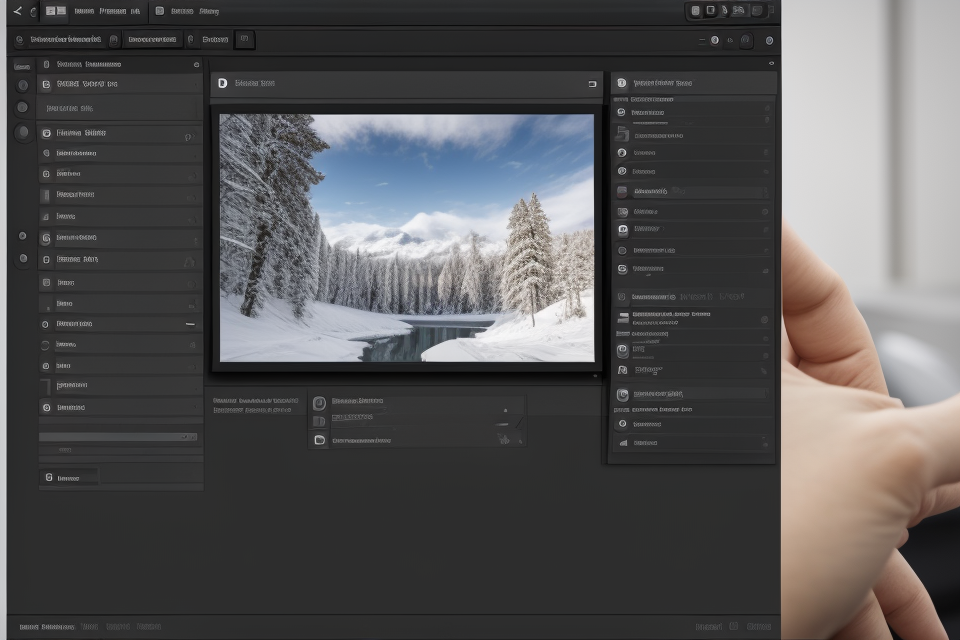Photography is an art form that allows us to capture memories and moments that we can treasure forever. However, taking a great photo is only half the battle. The other half is editing it to perfection. But with so many photo editing software options available, it can be overwhelming for beginners to choose the right one. That’s why we’ve created this ultimate guide to finding the best photo editing software for beginners. We’ll help you navigate through the various options, compare their features, and ultimately find the one that suits your needs. So, get ready to take your photography game to the next level!
Understanding the Basics of Photo Editing Software
Types of Photo Editing Software
When it comes to photo editing software, there are several types available in the market. It is essential to understand the different types to find the best software that suits your needs. Here are some of the most common types of photo editing software:
1. Raster Graphics Editors
Raster graphics editors are the most commonly used photo editing software. They work with pixels, which means that they are best suited for editing high-resolution images. Examples of raster graphics editors include Adobe Photoshop, GIMP, and Corel PaintShop Pro.
2. Vector Graphics Editors
Vector graphics editors are best suited for creating and editing images that are scalable without losing quality. These types of editors work with mathematical equations instead of pixels. Examples of vector graphics editors include Adobe Illustrator, Inkscape, and Sketch.
3. Web-Based Photo Editors
Web-based photo editors are online tools that allow users to edit photos directly from their web browser. These types of editors are convenient for users who do not want to download and install software on their computers. Examples of web-based photo editors include Pixlr, Fotor, and Canva.
4. Mobile Photo Editors
Mobile photo editors are designed specifically for smartphones and tablets. They are ideal for users who want to edit photos on the go. Examples of mobile photo editors include Snapseed, Lightroom Mobile, and VSCO.
5. Photo Editing Suites
Photo editing suites are comprehensive software packages that include multiple tools for photo editing, retouching, and manipulation. These types of editors are best suited for professional photographers and graphic designers who require advanced features. Examples of photo editing suites include Adobe Photoshop Lightroom, and Skylum Luminar.
Understanding the different types of photo editing software can help beginners choose the best software that meets their needs and skill level.
Features to Look for in Photo Editing Software
When searching for the best photo editing software for beginners, it is important to consider the features that are essential for your needs. Here are some key features to look for in photo editing software:
- Basic Editing Tools: Look for software that offers a range of basic editing tools such as cropping, resizing, and adjusting exposure, contrast, and brightness. These tools are essential for basic photo editing tasks.
- User-Friendly Interface: As a beginner, you want software that is easy to use and navigate. Look for software with a user-friendly interface that is simple and intuitive.
- Image Enhancement: Good photo editing software should have features that allow you to enhance your images. Look for software that has tools for color correction, sharpening, and noise reduction.
- Layering and Masking: If you want to create more complex images, look for software that has layering and masking capabilities. These features allow you to manipulate different layers of an image and create more intricate effects.
- Filter and Effects: Filter and effects are a great way to enhance your images quickly and easily. Look for software that has a range of filters and effects that you can apply to your images.
- Image Export Options: Once you have finished editing your images, you will need to export them. Look for software that has a range of export options, including different file formats and resolutions.
- Cost: Cost is always an important factor to consider. Look for software that fits within your budget, without sacrificing on the features you need.
By considering these features, you can find photo editing software that meets your needs as a beginner and helps you to improve your photography skills.
Popular Photo Editing Software for Beginners
Adobe Photoshop Elements
Adobe Photoshop Elements is a popular photo editing software that is specifically designed for beginners. It offers a wide range of tools and features that can help users to enhance their photos and create professional-looking images.
One of the main advantages of Adobe Photoshop Elements is its ease of use. The software has a user-friendly interface that is easy to navigate, even for those who have no prior experience with photo editing software. The interface is intuitive and includes helpful guides and tutorials that can assist users in learning how to use the software.
Another advantage of Adobe Photoshop Elements is its extensive range of tools and features. The software includes basic editing tools such as crop, resize, and exposure adjustments, as well as more advanced features such as layers, masks, and effects. Users can also use the software to remove unwanted elements from their photos, such as blemishes or backgrounds, and to add text and other elements to their images.
Adobe Photoshop Elements also offers a wide range of filters and presets that can help users to enhance their photos quickly and easily. These filters and presets can be applied to photos with just a few clicks, and can help to improve the overall quality and appearance of the images.
Overall, Adobe Photoshop Elements is a great option for beginners who are looking for an easy-to-use photo editing software that offers a wide range of tools and features. Its user-friendly interface and extensive range of tools and features make it a great choice for those who are new to photo editing and want to create professional-looking images.
Canva
Canva is a popular photo editing software that is specifically designed for beginners. It is user-friendly and easy to navigate, making it a great option for those who are new to photo editing. Canva offers a wide range of features and tools that allow users to edit their photos in a variety of ways.
One of the key features of Canva is its intuitive interface. The software is designed to be simple and easy to use, with a clear layout that makes it easy to find the tools and features you need. Whether you’re looking to remove unwanted elements from your photos, adjust the color and brightness, or add filters and effects, Canva has everything you need.
Another advantage of Canva is its extensive library of templates. The software offers a wide range of pre-designed templates that can be used to quickly and easily create professional-looking graphics and designs. Whether you’re looking to create social media graphics, customize invitations, or design marketing materials, Canva’s templates make it easy to get started.
Canva also offers a range of other features, including the ability to create custom shapes and graphics, add text and annotations, and even create animations and videos. Whether you’re looking to edit photos for personal or professional use, Canva has everything you need to get started.
Overall, Canva is a great option for beginners who are looking for an easy-to-use photo editing software that offers a wide range of features and tools. Its intuitive interface and extensive library of templates make it easy to create professional-looking graphics and designs, while its range of other features and tools make it a versatile option for all your photo editing needs.
GIMP
GIMP, or GNU Image Manipulation Program, is a free and open-source photo editing software that offers a comprehensive set of tools for beginners. Here are some of its key features:
Features of GIMP
- Layers: GIMP allows users to work with multiple layers, which makes it easy to experiment with different effects and adjustments without affecting the original image.
- Brush Tools: GIMP offers a variety of brush tools that can be used for painting, blending, and retouching. These tools are highly customizable, allowing users to adjust the size, hardness, opacity, and color of the brush.
- Filters: GIMP comes with a wide range of filters that can be applied to images to enhance their appearance. These filters include brightness and contrast adjustments, color corrections, and special effects like oil painting and blur.
- Adjustment Layers: GIMP includes adjustment layers, which allow users to apply non-destructive adjustments to their images. This means that users can easily experiment with different adjustments and remove them if they don’t like the results.
- Plugins: GIMP supports plugins, which are additional modules that can be installed to extend the software’s functionality. There are many plugins available for GIMP, including those for image manipulation, color correction, and graphic design.
Benefits of Using GIMP
- Free and Open-Source: GIMP is completely free to download and use, making it an excellent option for beginners who are on a budget. Additionally, as an open-source software, GIMP is constantly being updated and improved by its community of users and developers.
- Customizable: GIMP is highly customizable, allowing users to customize the user interface, tool options, and keyboard shortcuts to suit their preferences.
- Comprehensive Tutorials and Resources: GIMP has a large and active community of users who have created many tutorials and resources to help beginners learn the software. These resources include online forums, YouTube tutorials, and detailed documentation.
In conclusion, GIMP is a powerful and versatile photo editing software that offers a comprehensive set of tools for beginners. Its free and open-source nature, customization options, and extensive community resources make it an excellent choice for those who are new to photo editing.
Pros and Cons of Popular Photo Editing Software for Beginners
Adobe Photoshop
Adobe Photoshop is one of the most popular photo editing software programs available. It offers a wide range of tools and features for beginners to advanced users.
Pros:
- Offers a wide range of tools and features for beginners to advanced users.
- Has a user-friendly interface that is easy to navigate.
- Offers tutorials and resources to help beginners learn the software.
Cons:
- Can be expensive, especially for beginners who may not need all of the advanced features.
- Can be overwhelming for beginners with its many options and tools.
- Requires a computer with sufficient processing power and memory to run smoothly.
GIMP
GIMP (GNU Image Manipulation Program) is a free and open-source photo editing software program that is similar to Photoshop. It offers a wide range of tools and features for beginners to advanced users.
-
Is free and open-source, making it accessible to beginners who may not have the budget for other photo editing software.
-
Lacks some of the advanced features that are available in Photoshop.
Canva
Canva is a web-based photo editing software program that is designed for beginners. It offers a wide range of templates and tools for creating and editing photos.
- Is web-based, making it accessible from any computer with an internet connection.
-
Offers a wide range of templates and tools for creating and editing photos.
-
Does not offer as many advanced features as other photo editing software programs.
- Some features require a paid subscription.
- Limited to web-based use only.
Overall, when choosing photo editing software for beginners, it is important to consider the pros and cons of each program and choose the one that best fits your needs and budget.
Factors to Consider When Choosing Photo Editing Software
Ease of Use
When it comes to choosing photo editing software, ease of use is an essential factor to consider, especially for beginners. The software should be user-friendly and intuitive, making it easy for users to navigate and understand the various tools and features.
Here are some key aspects to consider when evaluating the ease of use of photo editing software:
- User Interface: The software’s user interface should be clean, well-organized, and easy to navigate. The interface should be visually appealing and allow users to quickly access the tools they need.
- Tutorials and Support: Look for software that provides tutorials and support to help users get started and learn the tools. This can include video tutorials, in-app tutorials, and access to a knowledge base or customer support team.
- Keyboard Shortcuts: Keyboard shortcuts can significantly speed up the editing process and make the software more efficient to use. Look for software that supports keyboard shortcuts and provides a list of shortcuts for easy reference.
- Customization: The software should allow users to customize the interface and workspace to their liking. This can include arranging the toolbars, customizing the colors and fonts, and saving workspaces for different types of projects.
- Simplicity: The software should be easy to understand and use, even for those with little to no experience in photo editing. The tools and features should be clearly labeled and easy to access, with minimal confusion or frustration.
Overall, ease of use is a critical factor to consider when choosing photo editing software, especially for beginners. The software should be user-friendly, intuitive, and provide access to tutorials and support to help users get started and improve their skills.
Learning Resources
When choosing photo editing software, it is important to consider the availability and quality of learning resources. These resources can help beginners to quickly learn the software and improve their skills. Here are some key factors to consider:
- Tutorials and Guides: Look for software that comes with comprehensive tutorials and guides. These should cover all the basics, as well as more advanced features.
- Video Tutorials: Video tutorials can be especially helpful for visual learners. Look for software that offers video tutorials that cover different aspects of the software.
- Forums and Communities: Joining a community or forum can provide access to a wealth of knowledge and experience. Look for software that has an active community of users who are willing to help and share their expertise.
- Online Courses: Some software may offer online courses or workshops that can help beginners to improve their skills.
- In-Software Help: Many software programs have built-in help sections that provide tips and guidance as you work. Look for software that has a user-friendly help section that is easy to access.
Considering these factors can help beginners to choose photo editing software that will provide them with the tools and resources they need to improve their skills and create stunning images.
Price
When it comes to photo editing software, the price can be a significant factor for beginners. It is essential to consider the budget and choose software that fits the financial constraints. Here are some things to consider:
- Free vs. Paid: Some photo editing software is available for free, while others come at a cost. It is essential to weigh the pros and cons of each option and decide which one suits your needs and budget.
- Subscription-based vs. One-time payment: Some software requires a monthly or yearly subscription, while others have a one-time payment. It is crucial to consider the long-term costs and decide which option is more suitable for your needs.
- Feature-based pricing: Some software offers different pricing tiers based on the features included. It is essential to compare the features of each tier and choose the one that offers the best value for your money.
In conclusion, the price of photo editing software is an essential factor to consider, and it is crucial to weigh the pros and cons of each option before making a decision.
Compatibility with Devices and Operating Systems
When selecting photo editing software, it is crucial to consider the compatibility of the software with the devices and operating systems you use. The last thing you want is to invest in a software program that is not compatible with your computer or mobile device.
To ensure compatibility, it is essential to check the system requirements of the software. Most software programs will have a list of compatible devices and operating systems on their website. If you are unsure, it is best to contact the software company directly to ask about compatibility.
Another important factor to consider is the type of device you will be using the software on. For example, some software programs are designed specifically for desktop computers, while others are designed for mobile devices. If you plan to use the software on both your desktop and mobile device, it is important to choose a program that offers cross-platform compatibility.
It is also essential to consider the type of operating system you are using. Some software programs are only compatible with specific operating systems, such as Windows or MacOS. If you are using a different operating system, it is important to ensure that the software you choose is compatible with your device.
In summary, when choosing photo editing software, it is crucial to consider the compatibility of the software with your devices and operating systems. By doing so, you can ensure that the software you choose will work seamlessly with your computer or mobile device, allowing you to focus on editing your photos without any technical issues.
Tips for Choosing the Right Photo Editing Software for Your Needs
Choosing the right photo editing software can be overwhelming, especially for beginners. Here are some tips to help you make the right choice:
- Understand your needs: Determine what you want to achieve with the software. Do you want to edit photos for personal use or for professional purposes? This will help you narrow down your options.
- Consider the level of editing you need: If you’re a beginner, you may not need advanced features like layers and masks. However, if you plan to edit professionally, you’ll need software that can handle more complex tasks.
- Ease of use: Look for software that is easy to navigate and has a user-friendly interface. As a beginner, you don’t want to spend too much time learning how to use the software.
- Compatibility: Ensure that the software you choose is compatible with your operating system and other software you may use.
- Price: Determine your budget and look for software that fits within it. Some software can be expensive, so it’s important to consider your budget.
- Customer support: Look for software that offers good customer support. This is important in case you encounter any issues while using the software.
- Features: Consider the features that are important to you. For example, if you want to edit videos, look for software that offers video editing capabilities.
- Reviews: Read reviews from other users to get an idea of the pros and cons of the software. This can help you make an informed decision.
By considering these factors, you can find the best photo editing software for your needs as a beginner.
Recap of Key Points
When selecting photo editing software, there are several crucial factors to consider. These include the user interface, available features, ease of use, cost, compatibility, and customer support. Understanding these factors can help beginners make an informed decision when choosing the best photo editing software for their needs.
- User Interface: The user interface should be intuitive and easy to navigate, allowing beginners to quickly learn and use the software.
- Available Features: Consider the range of features offered by the software, such as basic editing tools, effects, filters, and color correction options.
- Ease of Use: The software should be simple and straightforward, with clear instructions and minimal confusion.
- Cost: Beginners may have a limited budget, so it’s essential to consider the cost of the software and any potential subscription fees.
- Compatibility: Ensure that the software is compatible with your device and operating system, as well as any image file formats you may use.
- Customer Support: Look for software with reliable customer support, such as documentation, tutorials, and a support team to assist with any questions or issues.
By considering these key factors, beginners can find the best photo editing software that meets their needs and helps them enhance their images with ease.
Final Recommendations for Beginners
When it comes to photo editing software, there are many options available for beginners. Here are some final recommendations to help you find the best photo editing software for your needs:
- Ease of Use: It’s important to choose a photo editing software that is easy to use, even for beginners. Look for software with a user-friendly interface and intuitive tools that are easy to understand and navigate.
- Learning Resources: As a beginner, you may need some guidance on how to use photo editing software effectively. Look for software that offers tutorials, videos, and other learning resources to help you get started.
- Affordability: Photo editing software can range from free to hundreds of dollars. Consider your budget and look for software that offers good value for its price.
- Features: Consider the features you need for your photo editing needs. Look for software that offers a range of tools, from basic editing features to more advanced features like layering and masking.
- Compatibility: Make sure the photo editing software you choose is compatible with your operating system and file types.
- Community Support: A good photo editing software should have an active community of users who can offer support and advice. Look for software with an active forum or community where you can ask questions and get help.
Based on these factors, some of the best photo editing software for beginners include Lightroom, Photoshop Elements, and GIMP. Each of these software options offers a range of features, affordability, and a user-friendly interface that is easy to navigate. With the right photo editing software, you can take your photography skills to the next level and create stunning images that stand out.
Resources for Further Learning
- There are a wealth of resources available for those looking to expand their knowledge of photo editing software. These resources can help beginners learn the basics and more advanced users improve their skills.
- Some useful resources include:
- Online tutorials and guides: Many software companies offer online tutorials and guides to help users learn how to use their products. These resources can be a great way to get started and learn the basics.
- Video courses: There are a variety of video courses available online that cover a range of photo editing topics. These courses can be a great way to learn at your own pace and see demonstrations of various techniques.
- Books: There are many books available on photo editing that cover a range of topics, from the basics to more advanced techniques. These books can be a great resource for those looking to improve their skills.
- Communities and forums: There are many online communities and forums dedicated to photo editing where users can ask questions, share tips and tricks, and learn from others. These communities can be a great resource for getting help and learning from more experienced users.
- By taking advantage of these resources, beginners can quickly improve their skills and create high-quality images.
Frequently Asked Questions
When searching for the best photo editing software for beginners, several factors need to be considered. Some of the most frequently asked questions by beginners include:
- What features should I look for in photo editing software?
- How much should I expect to pay for good photo editing software?
- Is it better to choose software with a user-friendly interface?
- What type of support can I expect from the software provider?
- Are there any free photo editing software options available for beginners?
Answering these questions can help beginners narrow down their options and find the best photo editing software that fits their needs and budget.
Additional Tips and Tricks for Photo Editing Software Beginners
- Understanding the Basics of Photo Editing: Before diving into the world of photo editing software, it’s important to understand the basics of photo editing. This includes knowledge of photo composition, color theory, and the various tools and techniques used in photo editing. By understanding these fundamentals, you’ll be better equipped to choose the right software for your needs.
- Experimenting with Different Software: It’s important to experiment with different photo editing software to find the one that best suits your needs. Try out several options and pay attention to the user interface, features, and performance. Consider the specific features you need, such as layering, color correction, and retouching, and compare how well each software performs these tasks.
- Consider Your Budget: Photo editing software can range from free to several hundred dollars. Consider your budget when choosing software and keep in mind that the more expensive options may offer more advanced features and greater performance.
- Researching and Reading Reviews: Do your research and read reviews of different photo editing software options. This can help you make an informed decision and ensure that you’re choosing the best software for your needs.
- Trying Before You Buy: Many photo editing software companies offer free trials or demos. Take advantage of these opportunities to try out the software before making a purchase. This can help you determine if the software is easy to use and if it meets your needs.
- Seeking Recommendations: Ask other photographers or friends who are also interested in photo editing for recommendations. They may have experience with different software options and can provide valuable insights.
- Learning from Online Resources: There are many online resources available for learning about photo editing software, including tutorials, videos, and forums. Take advantage of these resources to learn more about different software options and how to use them effectively.
- Evaluating the Software’s Customer Support: Consider the level of customer support offered by the software company. Good customer support can be crucial in case you encounter any issues or have questions about the software.
- Checking for Compatibility: Make sure the software you choose is compatible with your operating system and other software you may use.
- Keeping Your Software Up-to-Date: Photo editing software is constantly evolving, so it’s important to keep your software up-to-date. Regular updates can provide new features, improve performance, and fix bugs.
By following these tips and tricks, you’ll be well on your way to finding the best photo editing software for your needs as a beginner.
FAQs
1. What is photo editing software?
Photo editing software is a program that allows users to enhance, manipulate, and modify digital images. These programs provide a range of tools and features that allow users to adjust the color, brightness, contrast, and other aspects of a photo.
2. Why do I need photo editing software?
Photo editing software can help you to improve the quality of your photos, remove unwanted elements, and add special effects. With the right software, you can turn your smartphone snapshots into professional-looking images that you can use for your portfolio, social media, or print.
3. What are the best photo editing software for beginners?
There are many photo editing software options available for beginners, but some of the most popular include Adobe Photoshop Elements, GIMP, Canva, and Lightroom. Each of these programs has its own unique set of features and is suitable for different levels of experience.
4. What features should I look for in photo editing software?
When choosing photo editing software, it’s important to consider the features that are most important to you. Some key features to look for include cropping, resizing, color correction, and the ability to add filters and effects. You may also want to consider the ease of use, the level of customization, and the availability of tutorials and support.
5. How much does photo editing software cost?
The cost of photo editing software can vary widely depending on the program and the features it offers. Some basic programs are available for free, while more advanced programs can cost several hundred dollars. It’s important to consider your budget and the features you need when choosing photo editing software.
6. How do I choose the right photo editing software for me?
Choosing the right photo editing software depends on your level of experience, the type of photos you want to edit, and your budget. Consider your needs and preferences, and try out a few different programs to find the one that works best for you. You may also want to read reviews and seek advice from other photographers to help you make your decision.