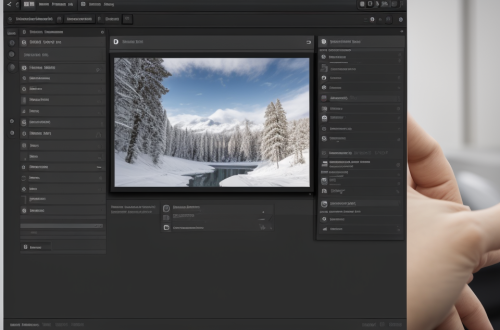Are you a photographer looking for the best photo editing software to bring your images to life? With so many options available, it can be overwhelming to choose the right one. In this guide, we will explore the top photo editing software options and provide you with the information you need to make an informed decision. Whether you’re a beginner or a professional, we’ve got you covered. Get ready to take your photography game to the next level with the ultimate guide to choosing the best photo software for your needs.
Understanding Your Photography Needs
Assessing Your Skill Level
When it comes to choosing the best photo software for your needs, it’s important to assess your skill level as a photographer. Your skill level will play a significant role in determining the features and capabilities you require in a photo editing software.
- Beginner
- If you’re a beginner photographer, you may not have a lot of experience with photo editing software. In this case, you’ll want to look for software that is user-friendly and easy to navigate. You may also want to consider software that offers tutorials and guides to help you learn the basics of photo editing.
- Intermediate
- If you’re an intermediate photographer, you likely have some experience with photo editing software and may be looking for more advanced features and capabilities. You’ll want to look for software that offers a range of tools and filters, as well as the ability to customize and fine-tune your edits.
- Advanced
- If you’re an advanced photographer, you likely have a lot of experience with photo editing software and may be looking for software that can handle complex edits and provide professional-level results. You’ll want to look for software that offers a wide range of advanced features and capabilities, such as layering, masking, and batch processing.
By assessing your skill level, you can narrow down your options and find photo editing software that meets your specific needs and abilities.
Identifying Your Specific Requirements
- Image editing
- Basic photo editing
- Advanced photo editing
- Image retouching
- Effects and filters
- Photo organizing
- File management
- Metadata management
- Album creation
- RAW file processing
- Converting RAW files to other formats
- Processing RAW files for optimal output
- Previewing RAW files before processing
- Retouching and restoration
- Removing unwanted elements
- Correcting imperfections
- Enhancing colors and contrast
- Restoring old or damaged photos
- Collaboration and sharing
- Working with a team
- Sharing photos with clients
- Publishing photos online
In order to choose the best photo software for your needs, it is important to identify your specific requirements. These requirements may vary depending on your level of expertise, the type of photos you take, and the purpose of your photography. By understanding your specific requirements, you can narrow down your options and find the software that best fits your needs.
One of the most important considerations when choosing photo software is image editing. If you are a beginner photographer, you may only need basic photo editing features such as cropping, resizing, and adjusting exposure. However, if you are a professional photographer, you may require more advanced features such as layers, masks, and HDR processing. Additionally, if you frequently work with RAW files, you may need software that can efficiently process these files.
Another important consideration is photo organizing. If you take a lot of photos, it can be difficult to keep track of them all. Photo organizing software can help you manage your files, metadata, and create albums. This can save you time and help you find the photos you need quickly and easily.
Retouching and restoration is another important consideration for photographers. Whether you need to remove unwanted elements from a photo, correct imperfections, or enhance colors and contrast, the right photo software can make these tasks much easier. Additionally, if you work with old or damaged photos, you may need software that can help restore them to their original quality.
Finally, collaboration and sharing are important considerations for photographers who work with others or publish their photos online. Photo software that allows for easy collaboration and sharing can streamline the process and make it easier to work with clients or publish photos on social media.
In conclusion, by identifying your specific requirements, you can narrow down your options and find the best photo software for your needs. Whether you need basic photo editing, advanced features, or tools for collaboration and sharing, there is software available to fit your needs.
Top Photo Software Options
Adobe Lightroom
Overview
Adobe Lightroom is a powerful photo editing and management software developed by Adobe Inc. It is designed to help photographers and photo enthusiasts organize, edit, and share their photos easily and efficiently. With its intuitive interface and extensive set of features, Lightroom has become a popular choice among both amateur and professional photographers.
Features
Some of the key features of Adobe Lightroom include:
- Image editing tools: Lightroom offers a range of editing tools, including basic adjustments like exposure, contrast, and color temperature, as well as more advanced features like split toning, lens correction, and noise reduction.
- Catalog management: Lightroom allows users to import, organize, and manage their photos in a catalog. Users can create collections, rate their photos, and add keywords and metadata for easy searching and filtering.
- Presets: Lightroom includes a library of presets that can be used to quickly apply a specific look or style to photos. Users can also create their own custom presets for future use.
- Export options: Lightroom provides a variety of export options, including the ability to export photos in different file formats, sizes, and quality settings. Users can also create custom presets for their preferred export settings.
Pros and Cons
- Pros:
- Lightroom offers a comprehensive set of editing tools that can help users enhance their photos and achieve professional-looking results.
- The software’s catalog management system makes it easy to organize and find photos, even for large collections.
- The preset system allows users to quickly apply a specific look or style to their photos.
- Lightroom integrates seamlessly with other Adobe Creative Cloud applications, such as Photoshop and Photography Plan.
- Cons:
- Lightroom can be expensive, especially for users who only need basic photo editing features.
- The software can be resource-intensive and may require a powerful computer to run smoothly.
- Some users may find the interface to be overwhelming or confusing, especially for those who are new to photo editing.
Best for
Adobe Lightroom is best for photographers and photo enthusiasts who need a comprehensive photo editing and management solution. It is ideal for those who want to edit and organize their photos efficiently and effectively, and who want to achieve professional-looking results. Lightroom is also a good choice for those who use other Adobe Creative Cloud applications, as it integrates seamlessly with these programs.
Adobe Photoshop
Adobe Photoshop is a powerful and versatile photo editing software that has been widely used by professional photographers, graphic designers, and digital artists for many years. It is a feature-rich program that allows users to manipulate, enhance, and transform digital images in various ways.
Photoshop offers a comprehensive set of tools and features that make it an ideal choice for both amateur and professional photographers. Some of its key features include:
- Layers: Photoshop’s layering system enables users to work on multiple elements of an image simultaneously, making it easy to edit and manipulate individual parts of a photo without affecting the entire image.
- Selection tools: The selection tools in Photoshop allow users to select specific parts of an image, whether it’s a single pixel or a complex shape, making it easy to edit and manipulate specific parts of an image.
- Adjustment layers: Adjustment layers in Photoshop allow users to apply effects such as brightness, contrast, and color balance to an image without permanently altering the original image.
- Filters: Photoshop offers a wide range of filters that can be applied to images to enhance or transform them in various ways, including blur, sharpen, and noise reduction filters.
Pros
- Industry-standard software used by professionals
- Comprehensive set of tools and features
- Versatile and can be used for a wide range of photo editing tasks
- High-quality output
Cons
- Steep learning curve for beginners
- Expensive, especially for long-term use
- Requires a powerful computer to run smoothly
Adobe Photoshop is best suited for photographers and digital artists who require a comprehensive set of tools and features for advanced photo editing and manipulation. It is particularly well-suited for those who want to create complex and professional-looking images, such as photographers who specialize in fashion, beauty, or portrait photography. However, it may be overkill for basic photo editing tasks or for those who are just starting out in photography.
Capture One
Capture One is a professional photo editing software designed for photographers of all skill levels. It is known for its advanced editing tools, excellent color management, and high-quality results. Capture One offers both a standalone version and a plugin for Adobe Photoshop, making it a versatile option for photographers who work with both RAW and JPEG files.
Some of the key features of Capture One include:
- RAW processing and editing
- Advanced color correction tools
- Lens correction and distortion control
- Noise reduction
- Local adjustments
- Layering and masking
- Film and camera profiles
- Export options
Pros:
- Excellent color management
- High-quality results
- Advanced editing tools
- Good performance
- Supports a wide range of cameras and lenses
- Offers both standalone and plugin versions
Cons:
- Can be resource-intensive on older computers
- Some features may be too advanced for casual users
Capture One is best for professional photographers or serious enthusiasts who want advanced editing tools and excellent color management. It is particularly well-suited for those who work with RAW files and want to get the most out of their camera’s unique characteristics. While it may be too advanced for casual users, Capture One is a powerful tool for those who want to take their editing to the next level.
GIMP
GIMP, or GNU Image Manipulation Program, is a free and open-source photo editing software that has been around since 1996. It is a powerful and versatile tool that can be used for a wide range of photo editing tasks, from basic touch-ups to advanced image manipulation.
GIMP offers a wide range of features that make it a popular choice for both beginners and professionals. Some of its key features include:
- Layers: GIMP uses a layer-based editing system, which allows you to manipulate individual layers of an image to create complex effects.
- Filters: GIMP has a wide range of filters that can be used to enhance, transform, and manipulate images.
- Brushes: GIMP offers a variety of brushes that can be used to paint and retouch images.
- Masks: GIMP allows you to create and apply masks to your images, which can be used to selectively apply filters and effects.
- Plugins: GIMP supports a wide range of plugins, which can be used to add even more functionality to the software.
One of the biggest advantages of GIMP is that it is free and open-source, which means that you can use it without having to pay any licensing fees. Additionally, GIMP is a very powerful and versatile tool that can be used for a wide range of photo editing tasks.
However, one potential downside of GIMP is that it can be a bit more difficult to learn than some other photo editing software. It has a steeper learning curve, and some of its features and workflows may be less intuitive for beginners.
GIMP is best for users who are looking for a free and open-source photo editing software that offers a wide range of features and functionality. It is particularly well-suited for users who are comfortable with a steeper learning curve and who are looking for a more powerful and versatile tool for photo editing.
Affinity Photo
Affinity Photo is a powerful and versatile photo editing software designed for professional photographers and graphic designers. Developed by Serif, Affinity Photo offers a wide range of tools and features that allow users to edit and retouch images with precision and creativity. The software is available for Windows and macOS platforms and is compatible with RAW files from various camera brands.
Some of the key features of Affinity Photo include:
- Non-destructive editing: Users can make adjustments to their images without altering the original RAW file.
- Layers: Affinity Photo supports layers, allowing users to create complex compositions and make precise adjustments.
- Masks and selections: Users can apply adjustments and effects to specific areas of their images using masks and selections.
- RAW processing: Affinity Photo supports RAW processing, enabling users to adjust camera settings, white balance, and exposure.
- Retouching tools: The software offers a range of retouching tools, including a healing brush, patch tool, and blemish removal.
- Effects and filters: Users can apply a variety of effects and filters to their images, including lighting effects, color adjustments, and textures.
-
Export options: Affinity Photo allows users to export their images in a range of formats, including JPEG, TIFF, and PNG.
-
Affinity Photo offers a comprehensive set of tools and features for professional photographers and graphic designers.
- The software is fast and efficient, allowing users to work quickly and efficiently.
- Affinity Photo offers a user-friendly interface that is easy to navigate.
-
The software is compatible with a wide range of file formats, including RAW files from various camera brands.
-
Affinity Photo can be expensive, especially for users who are purchasing the software outright rather than subscribing to a monthly or annual plan.
- The software may require a learning curve for users who are new to photo editing software.
Affinity Photo is best for professional photographers and graphic designers who require a comprehensive set of tools and features for editing and retouching images. The software’s non-destructive editing, layers, masks and selections, and retouching tools make it ideal for creating complex compositions and making precise adjustments. Its compatibility with RAW files also makes it a great choice for photographers who work with RAW files from various camera brands.
Luminar AI
Luminar AI is a powerful photo editing software that offers a range of features to help photographers enhance their images. It is designed to be user-friendly, making it accessible to both amateur and professional photographers.
Luminar AI offers a range of features that include:
- AI-powered image enhancement: Luminar AI uses artificial intelligence to analyze and enhance images, making it easier to achieve professional-looking results.
- Layers and masks: Luminar AI allows users to add and edit layers and masks, giving them more control over the editing process.
- Customizable workspace: Luminar AI offers a customizable workspace, allowing users to tailor the software to their specific needs.
-
Image organization tools: Luminar AI includes tools to help users organize their images, making it easier to find and edit specific photos.
-
Pros:
- Offers AI-powered image enhancement for easy, professional-looking results.
- Includes layers and masks for more control over the editing process.
- Customizable workspace allows users to tailor the software to their specific needs.
- Includes image organization tools to help users manage their photos.
- Cons:
- May be more expensive than some other photo editing software options.
- Some users may find the interface overwhelming at first.
Luminar AI is best for photographers who want a powerful, user-friendly photo editing software that offers a range of features, including AI-powered image enhancement, layers and masks, and customizable workspace. It is particularly well-suited for those who want to achieve professional-looking results with minimal effort.
Evaluating Pricing and Subscription Models
Pay-per-license
One-time fee
When it comes to pricing, one of the most common models is the pay-per-license model. This model involves a one-time fee for the use of the software. This means that once you have purchased the license, you can use the software indefinitely without any additional costs.
No recurring costs
One of the biggest advantages of the pay-per-license model is that there are no recurring costs. This can be a great option for those who are on a tight budget or who do not want to commit to a long-term subscription.
Examples
Some examples of photo software that use the pay-per-license model include Adobe Lightroom and Capture One. These are both popular options for photographers and offer a range of features to help with photo editing and management.
Subscription-based
- A pricing model where users pay a monthly or annual fee to access the software and its features
- Subscription-based models typically offer access to updates and new features as they are released
- Examples of subscription-based photo software include Adobe Photoshop, Affinity Photo, and Luminar AI
When considering subscription-based photo software, it’s important to evaluate the cost and value of the subscription compared to other options. Here are some factors to consider:
- Price: Compare the cost of the subscription to other photo editing software options to ensure you’re getting the best value for your money. Consider the features and capabilities of the software, as well as any additional costs such as storage or licensing fees.
- Updates and support: Consider whether the subscription provides access to updates and support. Some subscription-based software may offer regular updates and bug fixes, while others may not. If updates and support are important to you, make sure to choose a subscription that includes them.
- Flexibility: Evaluate the flexibility of the subscription model. Some subscriptions may offer different pricing tiers or allow you to pause or cancel your subscription at any time. If you’re unsure about your long-term commitment to the software, choose a subscription model that offers flexibility.
- Compatibility: Ensure that the subscription-based photo software is compatible with your existing hardware and software. If you’re already invested in a particular ecosystem, such as Adobe’s Creative Cloud, consider whether the subscription-based software fits into that ecosystem.
Overall, subscription-based photo software can be a convenient and cost-effective option for those who need regular updates and access to new features. However, it’s important to evaluate the cost and value of the subscription compared to other options to ensure you’re making the best choice for your needs.
Free vs. Paid Software
When it comes to choosing photo software, one of the first decisions you’ll need to make is whether to opt for free or paid software. Both options have their advantages and disadvantages, and understanding these factors can help you make an informed decision.
Free Software
Free photo software can be a great option for those on a budget or for those who are just starting out with photography. Many free photo editing programs offer a wide range of features, including basic editing tools, filters, and effects. However, it’s important to note that free software may come with some limitations, such as a smaller file size limit or a watermark on your edited images.
Some popular free photo editing software options include:
- GIMP
- Pixlr
- Fotor
Paid Software
Paid photo software can offer more advanced features and greater flexibility than free software. With paid software, you typically have access to a wider range of tools and features, as well as better customer support. Additionally, paid software often offers more robust file compatibility, allowing you to work with larger file sizes and higher resolutions.
However, paid software can be more expensive, and it’s important to consider whether the additional features are worth the cost. Additionally, some paid software may require a subscription, which can add to the overall cost over time.
Some popular paid photo editing software options include:
- Adobe Photoshop
- Lightroom
- Affinity Photo
Recommendations
Ultimately, the decision between free and paid software will depend on your individual needs and budget. If you’re just starting out or on a tight budget, free software may be a good option to get your feet wet. However, if you’re a professional photographer or need advanced features, paid software may be a better investment in the long run.
Regardless of which option you choose, it’s important to carefully evaluate your needs and choose software that will help you achieve your goals as a photographer.
Comparing Photo Software Features and Capabilities
Editing Tools
When it comes to photo editing software, the range of editing tools available can make or break your decision. Here’s a closer look at some of the most important editing tools you should consider when choosing the best photo software for your needs.
Brushes
Brushes are one of the most basic but essential editing tools for any photo editing software. They allow you to make precise adjustments to specific areas of your photos, such as brightness, contrast, saturation, and more. The best photo editing software will offer a variety of brush sizes, hardness, and opacity settings to give you complete control over your edits.
Layers
Layers are another critical editing tool that allows you to edit your photos in a non-destructive manner. With layers, you can add, remove, and modify different elements of your photo without affecting the original image. This feature is especially useful when working with complex images that require multiple adjustments.
Effects
Effects are pre-made filters that can be applied to your photos with just a few clicks. They can range from basic adjustments like brightness and contrast to more creative effects like vintage filters, artistic effects, and more. The best photo editing software will offer a wide range of effects to choose from, as well as the ability to customize and blend multiple effects together.
Filters
Filters are similar to effects, but they’re often more specific and can be applied to individual adjustments like brightness, contrast, and saturation. The best photo editing software will offer a range of filters to choose from, as well as the ability to create and save your own custom filters.
Overall, the editing tools available in photo editing software can make a significant difference in the quality of your edits. By considering the range of brushes, layers, effects, and filters available, you can choose the best photo editing software for your needs and take your photos to the next level.
Organization and Cataloging
When it comes to organizing and cataloging your photos, there are several features to consider when choosing the best photo software for your needs.
File Management
File management is a crucial aspect of photo organization. The best photo software should allow you to easily import, organize, and manage your photos in a way that makes sense for you. This may include the ability to create folders, rename files, and move or copy photos between folders.
Metadata
Metadata is information about your photos that can be embedded within the file itself. This may include information such as the date the photo was taken, the camera model used, and any copyright information. The best photo software should allow you to view and edit metadata for your photos, making it easier to keep track of important information.
Search and Tagging
Search and tagging are important features for quickly finding specific photos in your collection. The best photo software should allow you to add tags or keywords to your photos, making it easy to search for and find specific photos based on your criteria. Additionally, the software should have a robust search function that allows you to search for photos based on multiple criteria, such as date, location, or keyword.
In conclusion, when choosing the best photo software for your needs, it’s important to consider the features and capabilities related to organization and cataloging. Look for software that offers robust file management, metadata support, and powerful search and tagging features to help you keep your photos organized and easily accessible.
RAW Processing
RAW processing is a critical aspect of photo editing, particularly for professional photographers who require high-quality images. The ability to process RAW files allows photographers to adjust the exposure, white balance, and other settings without losing image quality. In this section, we will explore the key features of RAW processing and how they can benefit photographers.
Noise Reduction
Noise reduction is a critical feature in RAW processing, particularly for images taken in low-light conditions or at high ISO settings. Noise can ruin an otherwise great image, but with the right software, it can be removed or reduced significantly. Many photo editing programs have noise reduction tools that can help improve the quality of your images. However, it’s important to note that excessive noise reduction can also result in a loss of detail, so it’s crucial to use this feature judiciously.
Sharpening
Sharpening is another critical feature in RAW processing. It helps to enhance the clarity and sharpness of an image, making it appear more vibrant and lifelike. Sharpening can be particularly useful when working with images that have been softened due to camera shake or other factors. However, over-sharpening can also result in an unnatural look, so it’s important to use this feature carefully and adjust the settings to suit the specific image.
Color Profiles
Color profiles are another essential feature in RAW processing. They allow photographers to adjust the color balance and saturation of an image, resulting in a more visually appealing result. Different software programs have different color profiles, so it’s important to choose one that best suits your needs. Additionally, some software programs allow photographers to create custom color profiles, which can be particularly useful for those who frequently shoot in specific environments or lighting conditions.
Overall, RAW processing is a critical aspect of photo editing, and the right software can make a significant difference in the quality of your images. By understanding the key features of RAW processing, such as noise reduction, sharpening, and color profiles, you can choose the best photo software for your needs and take your photography to the next level.
Retouching and Restoration
Retouching and restoration are essential features to consider when choosing photo software. These features help to enhance and correct imperfections in your photos, making them look their best. Here are some of the key retouching and restoration tools you should look for in photo software:
Cloning and Healing
Cloning and healing tools allow you to remove unwanted objects or blemishes from your photos. These tools work by selecting an area of the photo and copying it to another area. This can be useful for removing unsightly marks or blemishes on a person’s skin, or for removing distracting objects from the photo.
Patch Tool
A patch tool is similar to a cloning tool, but it allows you to select and remove smaller areas of the photo. This can be useful for removing small blemishes or imperfections that a cloning tool might not be able to handle.
Removing Dust and Scratches
Dust and scratches can be a common problem in older photos, and can detract from the overall quality of the image. Fortunately, many photo software programs include tools to help remove these imperfections. Look for software that includes a dedicated tool for removing dust and scratches, as well as other features that can help improve the overall clarity and sharpness of your photos.
In addition to these specific tools, it’s also important to consider the overall user interface and workflow of the software. Different programs may have different ways of accessing and using these retouching and restoration tools, so it’s important to choose a program that feels intuitive and easy to use for you.
Ultimately, the best photo software for your needs will depend on your specific requirements and preferences. By considering the features and capabilities outlined in this guide, you can make an informed decision and choose the best photo software for your needs.
Collaboration and Sharing
Collaboration and sharing are essential features for photographers who work with a team or need to share their work with clients. The following are some of the key factors to consider when evaluating collaboration and sharing features in photo software:
- Cloud storage: Cloud storage allows photographers to store their images online, making them accessible from anywhere. Some photo software offers cloud storage as part of their package, while others require a separate subscription. It’s important to consider the amount of storage needed, the pricing, and the security measures in place.
- Online galleries: Online galleries are a convenient way to share images with clients or team members. They provide a secure platform for viewing and commenting on images, as well as tools for organizing and sorting images. Some photo software offers online galleries as part of their package, while others require a separate subscription. It’s important to consider the features offered, the ease of use, and the pricing.
- Client proofing: Client proofing allows photographers to share images with clients and receive feedback. Some photo software offers client proofing as part of their package, while others require a separate subscription. It’s important to consider the features offered, the ease of use, and the pricing.
In summary, when evaluating collaboration and sharing features in photo software, it’s important to consider the following factors: cloud storage, online galleries, and client proofing.
Making the Right Choice for Your Photography Workflow
Factors to Consider
When choosing the best photo software for your needs, there are several factors to consider. Here are some of the most important ones:
Budget
One of the most important factors to consider is your budget. Different photo software programs can vary greatly in price, from free to several hundred dollars. Before making a decision, it’s important to determine how much you’re willing to spend and what features you’re willing to compromise on if necessary.
Skill Level
Another important factor to consider is your skill level. If you’re a beginner, you may want to choose software that is user-friendly and has plenty of tutorials and support available. On the other hand, if you’re a professional photographer, you may want to choose software that has more advanced features and tools.
Specific Needs
It’s also important to consider your specific needs when choosing photo software. Do you need software for photo editing, organizing, or both? Are there any specific features or tools that you require? Consider what you’ll be using the software for and make sure it meets your needs.
Compatibility with Other Software
Finally, consider whether the software you choose is compatible with other software you may be using. For example, if you’re using a specific camera brand, you may want to choose software that is compatible with that brand’s raw file format. Similarly, if you’re using other editing software, you may want to choose photo software that can import and export files in a format that is compatible with other programs.
Recommendations Based on User Categories
When it comes to choosing the best photo software for your needs, it’s important to consider your level of experience and the specific requirements of your photography workflow. Here are some recommendations based on user categories:
Beginner
If you’re a beginner photographer, you’ll want to look for photo software that is user-friendly and easy to navigate. Some recommended options include:
- Adobe Lightroom: This software is known for its intuitive interface and comprehensive editing tools, making it a great choice for beginners.
- Canon Digital Photo Professional: This software is designed specifically for Canon users and offers a straightforward interface for editing and organizing your photos.
- Google Photos: This web-based photo editor offers basic editing tools and is great for sharing and storing your photos online.
Intermediate
If you’re an intermediate photographer, you’ll likely need photo software that offers more advanced editing tools and features. Some recommended options include:
- Adobe Photoshop: This software is the industry standard for photo editing and offers a wide range of tools for manipulating and enhancing your images.
- Capture One: This software is designed specifically for professional photographers and offers advanced editing tools and tethered shooting capabilities.
- Luminar AI: This software offers a variety of AI-powered editing tools that can help you enhance your images quickly and easily.
Advanced
If you’re an advanced photographer, you’ll want to look for photo software that offers a high level of control and customization. Some recommended options include:
- Capture One: This software is known for its advanced editing tools and tethered shooting capabilities, making it a popular choice among professional photographers.
- Adobe Photoshop: This software offers a wide range of advanced editing tools and features, including layering and masking, making it a great choice for photographers who want complete control over their images.
- Darktable: This open-source software offers a range of advanced editing tools and is a popular choice among photographers who want to edit their images in a non-destructive way.
Overall, the best photo software for your needs will depend on your level of experience and the specific requirements of your photography workflow. By considering these recommendations based on user categories, you can find a software that meets your needs and helps you take your photography to the next level.
Future-Proofing Your Investment
When it comes to investing in photo software, it’s important to consider how well the software will hold up over time. After all, you don’t want to have to constantly upgrade or switch to a new program every few years. Here are some key factors to consider when future-proofing your investment in photo software:
- Upgrades and updates: Some photo software companies offer regular updates and upgrades to their programs, while others do not. It’s important to research the company’s history of updates and consider whether they are likely to continue supporting the software in the future.
- Industry trends: Keep an eye on industry trends and new technologies that may impact your workflow. For example, if you work primarily with RAW files, you may want to consider software that has strong support for RAW file processing.
- Staying informed: Stay informed about changes in the industry and new software options that may better suit your needs. This can include reading industry publications, following blogs and forums, and attending photography events and workshops.
By considering these factors, you can make a more informed decision when choosing photo software that will meet your needs both now and in the future.
FAQs
1. What are some popular photo editing software options?
There are many popular photo editing software options available, including Adobe Photoshop, Lightroom, GIMP, and Canva. Each of these programs has its own unique features and capabilities, so it’s important to choose the one that best fits your needs.
2. What should I consider when choosing photo editing software?
When choosing photo editing software, there are several factors to consider. First, think about your level of experience with photo editing software and choose a program that is user-friendly and easy to navigate. Additionally, consider the features you need, such as the ability to edit and retouch photos, create collages, or design graphics. Finally, consider the cost of the software and whether it fits within your budget.
3. Is Adobe Photoshop the best photo editing software?
Adobe Photoshop is a powerful and popular photo editing software, but it may not be the best option for everyone. It can be complex and expensive, and may have more features than a beginner or casual user needs. It’s important to consider your specific needs and choose a program that fits your skill level and budget.
4. Can I use free photo editing software instead of paid programs?
Yes, there are many free photo editing software options available, such as GIMP and Canva. While these programs may not have all the features of paid software, they can still be a great option for basic photo editing needs. However, keep in mind that free software may have limitations, such as a lack of customer support or fewer tools and features.
5. How do I decide which photo editing software is right for me?
To decide which photo editing software is right for you, consider your level of experience, the features you need, and your budget. Research different options and try out free trials or demos to get a feel for the software before making a purchase. Additionally, consider reading reviews and comparing features to help you make an informed decision.